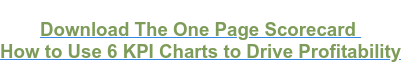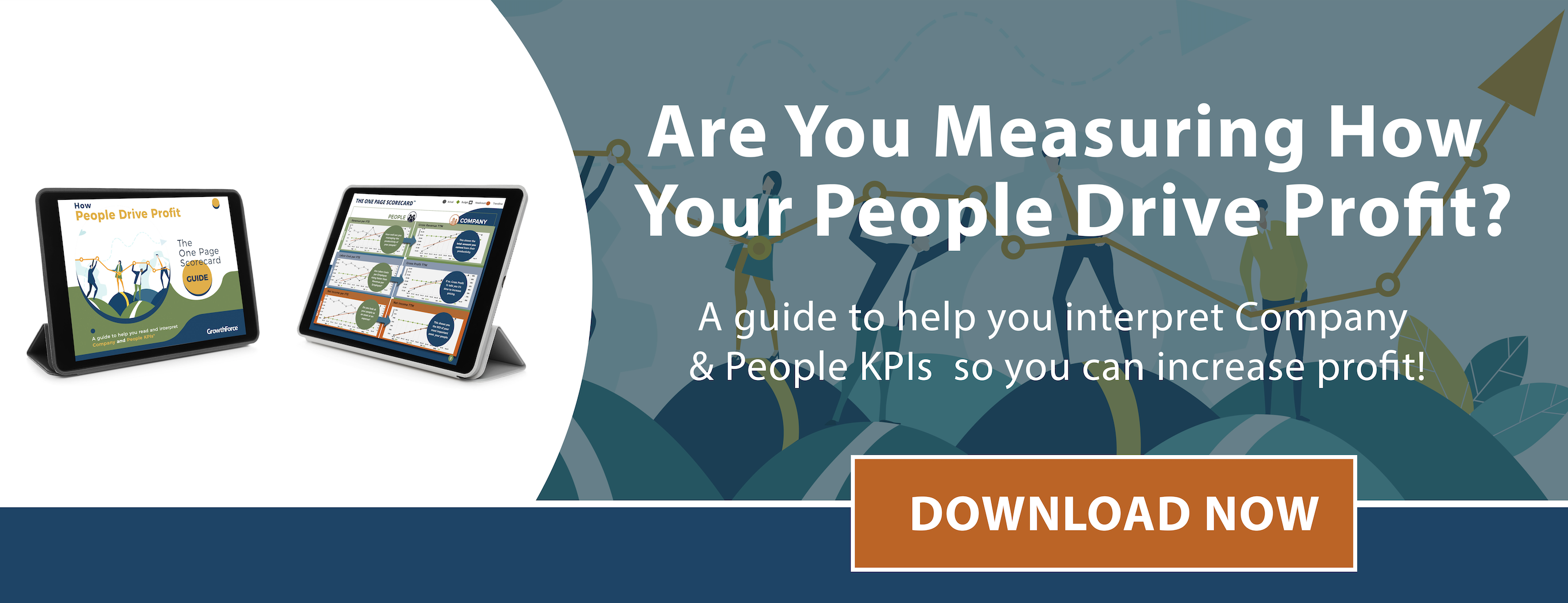QuickBooks® has become one of the leading bookkeeping and accounting solutions for small business owners to medium size business C-level executive users.
Many businesses use QuickBooks® to monitor their business’s financial standing because you get fantastic financial reporting for the price. However, the management reporting standards and capabilities aren’t the same across all industries.
In this blog, we are going to focus on QuickBooks® management reporting capabilities by these four industries: Manufacturing, Retail, Nonprofit and Service.
What Are Management Reports?
CEOs must accomplish many things on a daily basis from managing projects, people, inventory, etc., and to truly have a handle on their business, management reporting is required.
Unlike financial reporting, management reports show you what is driving sales, who your most profitable customers are and how you can increase staff productivity.
Now, how does QuickBooks® handle this type of reporting by industry? We are going to break it down for you and assign grades.
QuickBooks® Management Reporting for Manufacturing Businesses – Grade: C
When you manage things in manufacturing, you are managing things like the shop floor, machinery and raw materials that are coming in the door. QuickBooks® management reporting is average for manufacturing companies and doesn’t go above and beyond.
Formulas, or assemblies, need to be created in QuickBooks® in order to see the completion of the finished product or good.
For example, if you are making a bicycle you have items like a frame, brakes, wheels and handlebars which are all individual inventory parts in your warehouse. QuickBooks® requires users to create an assembly to show how the parts come together to produce the final bicycle.
You can also add labor on top of the assembly. QuickBooks® allows you to allocate the parts, time and labor that went into creating a final product which can be reflected in the final pricing.
However, the assembly feature does not have a lot of sophistication. For instance, if you are a manufacturer that produces lipstick that has glitter inside of it, it’s difficult to track how much glitter is in each lipstick or how much you have left.
That’s why we give QuickBooks® a C for manufacturing businesses. They offer some businesses all the capabilities they could need but it can’t handle the advanced tracking more robust manufacturing operations need. Integrating apps like Fishbowl Inventory can help your company grow with QuickBooks® and get the reporting you need.
QuickBooks® Management Reports for the Retail Industry – Grade: D+
In service businesses and nonprofits, you are managing people and projects. In manufacturing, you’re managing raw materials. With retail, you’re managing inventory turnover. You manage sales day by day and look at how things are selling during different periods of time.
Retail companies don’t operate in typical quarterly increments like most companies do. They usually look at sales in terms of a rolling 13-week period. That’s why it’s hard to track management reporting in QuickBooks® when it comes to retail businesses.
QuickBooks® only has the capability to report in one week, two weeks, half a month or whole month periods. This means retail companies have a hard time seeing what sales were like on a rainy day verse a sunny day or that a pool company is going to get really busy before the 4th of July.
Even with an integrated Point of Sales (POS) system, QuickBooks® can’t provide this detailed information. QuickBooks® POS software is difficult to use and you’ll need an expert to get the kinds of management reporting your business needs.
That’s why we say it’s a D+. It’s not failing – it just not something we would recommend a retail company using to track their management reports.
QuickBooks® Management Reporting for Nonprofits – Grade: B
Nonprofits often assume they need to buy the nonprofit edition of QuickBooks® to get all the right features and functionality. However the only difference between the Premier Nonprofit edition and the regular Premier edition is the invoice form changes to a pledge form and labels are changed to make them nonprofit specific.
QuickBooks® management reporting falls short on donor management and automation. Other systems that integrate with QuickBooks, like Fund Master, help with direct mail and proposal management but QuickBooks® doesn’t allow for advanced CRM capabilities.
QuickBooks® also only tracks commitments, not the actual donations you will receive. Someone could commit to pledge $5,000 each year for five years, but if money becomes tight, they don’t have to donate that amount. QuickBooks has a hard time accounting for that. We give QuickBooks for Nonprofits a B – It gets the job done and does well for many nonprofits, however organizations with more advanced needs may need to look at nonprofit-specific software.
We tell all of our nonprofit clients to purchase their QuickBooks software from TechSoup because they offer the software at a cheaper price than you can get anywhere else for 501(c)3 organizations.
QuickBooks® Management Reporting for Service Businesses – Grade: A
We saved the best for last. QuickBooks® management reporting is top notch when it comes to service businesses. Since payroll is roughly 80% of cost for service businesses, management reports are valuable to gain insight on your people and how they drive profitability.
QuickBooks is excellent at a key area of management reporting, especially for service businesses, job costing. Depending on your payroll provider, you can set QuickBooks® up so that when you run payroll, it automatically pulls employee timesheets and allocates it to jobs so you can see true labor cost.
You can also code customers to a certain marketing campaign, and when you group all the customers that attended, you can see how much was earned for a specific campaign. If your business doesn’t use marketing campaigns, management reports can show you ROI on marketing money spent.
If you unleash the advanced features of QuickBooks®, you have the ability to provide profitability any way your company is organized. That’s why we give QuickBooks® management reporting capabilities an A.
It’s not an A+ because there are limitations to management reports with QuickBooks®. It can’t do chart of accounts and can’t change the database which is burdensome, especially for larger companies. However, it is better than anything else in the market place for the price range.
Why QuickBooks Management Reporting is Best for Service Businesses and Nonprofits
QuickBooks management reporting capabilities depends on many factors like what industry you’re in, how complex your transactions are and what kinds of management reports you need. GrowthForce has chosen to specialize in service businesses and nonprofits because QuickBooks® is great for these industries.
GrowthForce is an Inuit Premium Reseller with Advanced Certified QuickBooks® Pro Advisors and believe service businesses and nonprofits can get top notch management reporting for their company through QuickBooks®.
GrowthForce aims to take away the guesswork for CEOs and owners when it comes to managing their business. We provide monthly financial and management reports you can trust to run your business and maintain your books to help solve problems and issues when they arise.
If you are a service business or nonprofit, imagine having the peace of mind about your business’s financial health because you have your fingers on the pulse of the drivers of your business. Let us help you set up custom management reports so you can start making informed decisions over your gut instinct.

.png?width=563&height=144&name=New%20GF%20Logo%20(37).png)