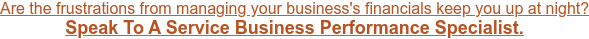7 min read
October 23rd, 2024
.jpeg?width=791&height=527&name=AdobeStock_714934122%20(1).jpeg)
The most successful business leaders use financial insights to make data-driven decisions that improve operations and maximize productivity to strengthen the company's financial health and strategy.
|
Key Takeaways
|
First and foremost, leading a business with data-driven decisions requires data, and that data must be well-organized, accurate, thorough, and up-to-date; otherwise, data-driven decisions will be based on flawed information, forecasts, and premises.
All business expenses represent money out the door, but the way you categorize these expenses has greater implications than reduced net income. There are two basic categories of costs in business and all expenses fall under either capital expenditures or operational expenditures. Understanding the difference helps CEOs improve their reporting, compliance, financial planning, and business strategy.
4 Tips for Improving Financial Insights With Sage Intacct Dashboard Customization
1. Understand the Abilities of Sage Intacct Dashboard Customization
The Sage Intacct Dashboards display a readily visible, real-time view of distinct aspects of a business's finances and data. Their dashboards are fully customizable so that each user can configure their own dashboard to display the data that is most important to that specific user.
Customizable dashboards offer business leaders and their financial management teams with an always-current display of business performance. The dashboards allow users to view and monitor the valuable metrics that help them do their jobs and make informed decisions. In addition to being fully customizable, all of the data is displayed in a way that is easy to understand at a glance.
Read More: The Pros & Cons of Outsourced Accounting Services
Sage Intacct's dashboards and reporting features come with a general ledger, pre-loaded with eight unique dimensions, through which users can view and report their data. These dimensions enable users to view their data through the lens of location, department, class, project, customer, vendor, item, or employee. Plus, users can add as many custom dimensions as they want to track and measure their unique business drivers. For example, nonprofits can add dimensions for tracking specific events, fundraisers, or programs, and service businesses can track specific services or marketing campaigns.
Beyond the general ledger, Sage Intacct is built to accommodate and automatically consolidate multiple entities and multiple currencies while also effortlessly shifting between multiple books (i.e. cash accounting, accrual accounting, GAAP standards for the United States, or global IFRS).
2. Learn How to Customize Sage Intacct Dashboards for Financial Insights
To take advantage of the time-saving benefits of a customized dashboard in Sage Intacct, users must know how to manipulate Intacct's features to create their own, role-based dashboard.
- Create your own custom-designed dashboard in Sage Intacct by beginning in the Dashboards module and selecting "Create New Dashboard" from the dropdown menu.
- Next, you'll select the "Appearance" tab and input the title and description of this custom dashboard. On this tab, you can also customize the visual appearance or theme of this dashboard. Assign different colors to various groups, designate the number of columns, and set their width.
- On the "Filters" tab, you can choose the variables that will filter the data to include on and exclude from the dashboard. On this tab, a location manager, for example, could set filters that result in a dashboard that only displays data for their specific location.
- Next, you'll assign specific users who are allowed to access this customized dashboard on the "Permissions" tab.
- When you've finished configuring each of the above-listed dashboard settings, return to your main dashboards page. Here, you can click "View All" to display a list of all the dashboards that have been created. On this page, click "View Components" on any of the dashboards to specify which charts, performance cards, records, reports, SmartLinks, or general information you want to be included on that individual dashboard.
- When you open the dashboard, you can click the "+" button to add components.
- This opens up a "Components Properties" workspace. On this screen, choose each type of component (i.e. report, chart, general information, records, and SmartLinks) you wish to add to your dashboard. Be sure to save your selections and modifications before closing out of the screen.
3. Set Goals and Identify the Metrics You Need to Track With Your Sage Intacct Dashboards
Sage Intacct's vast reporting and dashboard capabilities can quickly overwhelm users. The amount of seemingly limitless information, options, customizations, filters, and financial insights can swamp a person when they don't know what data, reports, charts, and records are most essential to their needs.
To begin narrowing down your dashboard customization options to include only those that are important to running your business, you must first identify and understand your business's needs and goals. When you have specific goals in mind (such as improving employee productivity by a certain percentage over a certain period or growing your business by 5% over the upcoming year), you can then identify the metrics you need to measure and track to monitor your business's progress toward those goals.
Once you know which metrics you should be tracking closely, you can design individual dashboards to display these metrics at the top of your screen to keep you aware of business performance and dialed into the connection between everyday operations, the decisions you make, and performance results.
You can even create custom dashboards attached to each of your business initiatives. Design dashboards for tracking short-term benchmarks and long-term goals and another for quickly evaluating your business's current financial health.
4. Use Integrated Applications to Collect Enterprise-Wide Data
Once you understand your business benchmarks and long-term goals (plus how to measure and track your progress), you can further expand Sage Intacct's capabilities and the customizable data available on your dashboard. The Sage Intacct Marketplace boasts over 350 software integrations that allow business owners to expand their software's features and functionality, transforming the core accounting software into a veritable enterprise resource planning tool.
Sage Intacct's marketplace features integrations that enable busienss leaders to improve:
- Business management
- Budgeting and planning
- Accounts payable and accounts receivable automation
- Customer response management
- Application management services
- E-commerce
- Point of sale
- Document management
- Finance and administration
- Inventory management
- Human capital management and payroll
- Project management
- Tax management
- Time tracking
- Expense tracking
The marketplace also provides country-specific integrations, in addition to industry-specific solutions for businesses operating in industries with unique needs and financial management requirements.
Get Expert Assistance With Custom Sage Intacct Dashboards for Real-Time Financial Data
The sheer number of limitless options in terms of customizations and flexibility afforded by Sage Intacct's software can be a blessing or a curse. For business owners with limited knowledge of business accounting or financial analysis, insights, and planning, it can be difficult to know which features and integrations you need and which ones you don't. As a result, many financially inexperienced business leaders wind up feeling overwhelmed by Sage Intacct's features and abilities because the software can provide so much information, displayed in so many different ways.
Read More: Financial Reports vs. Management Reports: What’s the Difference?
Sage Intacct's vast capabilities, however, are perfect for highly financially savvy business owners AND business owners who choose to work with accounting and finance professionals to improve their back offices and financial management. With Sage Intacct's 100% cloud-based platform and built-in communication features, it is the ideal solution for business leaders to collaborate with outsourced accounting experts or virtual CFOs.
Outsourced accounting professionals, like those at GrowthForce, work with business leaders to help them choose a core suite of Sage Intacct accounting modules to create a solid foundation of back-office operations. We then work with business owners to customize each user's financial dashboard while determining the third-party integrations that will best complement their customized software suite to ensure they are automating data collection across their organizations and collecting the information that is most essential to their overall financial strategy, financial health, and business growth.

.png?width=563&height=144&name=New%20GF%20Logo%20(37).png)