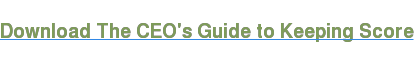Today’s CEO has to juggle a lot of different business functions. As a result, many CEOs become removed from the daily financial status of their company. Even if you outsource your bookkeeping and other financial services, you still need to keep tabs on your cash flow, bills, and other KPIs.
If you can set your personal bank account to alert you when your balance falls below a certain amount, or receive email reminders about upcoming bill payment due dates, why not take these same conveniences and apply them to your business? For businesses using an accounting software system such as QuickBooks®, you can easily set up email alerts to help you stay ahead of the game. Your inbox can alert you when bills are due or if accounts need to be reconciled, among many other custom alerts.
Here are a few email alerts we recommend you set up inside of QuickBooks® to help keep your finger on your business’s financial pulse:
Cash at Hand
As cash is the fuel that keeps your business going, you need to be aware of how much cash your business has on hand. Strategic CEOs know the status of their company’s cash flow, even if they aren’t actively managing their books.
If your company is fortunate enough to have its own internal financial team, or even just an in-house CFO, you still need to know how much cash the company has on hand in order to make guided business decisions. From expanding a product line, to adding additional offices, or even to downsizing the company, knowing how much cash the company has to work with is an important factor in the smart CEO’s decision-making process.
Receivables
What would it be like to know who your least profitable clients are? With QuickBooks®, you can set up alerts to email you daily, weekly, or even monthly snapshots of your clients and/or customers who are bringing the least amount of money into your company.
If you see a trend of certain clients being consistently late with payments, or failing to pay at all, it could mean it is time to let these bad clients go. Although not an easy decision to make, the CEO and other members of the team need to all be on the same page when it comes to firing a client.
Payables
Just like setting alerts on your personal accounts for when the cable bill or electric bill is due, you can set up alerts in QuickBooks to let you know when a vendor needs to be paid, or if you are past due on any vendor or supplier invoices. If for some reason a whole slew of vendors don’t get paid on time, it could mean your company has a billing or processing issue. It may also be a warning sign that the company is having a hard time financially.
Keeping the CEO abreast of how much money is going out of the company, when the money is leaving (or scheduled to be paid out), and who is receiving payment are important factors for business growth. If the CEO is alerted of any discrepancies, he or she can make a plan to tweak operations to make sure their vendors are being paid on time.
Setting up email alerts is just one time-saving practice to help you keep your finger on your company’s financial pulse. After all, whether you do your books in-house or outsource your company's bookkeeping, staying informed of how much money you are working with will help you create better budgets as well as guide your business decisions and identify any opportunities for operational efficiencies.