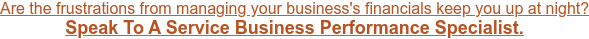9 min read
June 21st, 2024
.jpeg?width=600&height=368&name=AdobeStock_573134355%20(1).jpeg)
Last year, the global ERP software market was valued at $71.41 billion, and it's estimated to expand from 2024's $81.15 billion to $238.79 billion by 2032. More than 70% of large businesses use ERP software, and more than 53% of businesses experience a positive ROI as a result of implementing ERP solutions.
|
Key Takeaways
|
If you're new to ERP it's time to take note, learn more, and begin implementing ERP in your business for much improved management, oversight, productivity, and profits.
What Is Enterprise Resource Planning (ERP)?
The term "enterprise resource planning (ERP)" refers to a platform that integrates multiple software systems to facilitate the global management and oversight of a business, its operations, and its countless day-to-day processes.
With an ERP system, businesses can integrate a variety of processes into a single platform, such as:
- Financial Management
- Compliance
- Reporting and Analytics
- Human Resources
- Time Tracking
- Job Costing
- Services
- Project Management
- Material Requirements Planning
- Purchasing
- Manufacturing
- Inventory Management
- eCommerce
- Customer Response Management
- Sales
ERP systems help businesses improve financial strategy and management from a high-level, business-wide perspective that accounts for all aspects of a business and its needs.
The Primary Benefits of ERP
An ERP system is designed to integrate all of a business's software and technological tools into a single interface. Without an ERP system, each department within a business, its information, and data remain in separate silos which can be difficult to evaluate individually. An ERP system is designed to integrate the data contained within each department's silo for better organization-wide oversight, management, budgeting, and general resource distribution within a single platform.
With fully integrated access to a business's data, ERP software can help improve:
- Productivity and Efficiency
- Accuracy and Reporting
- Collaboration
- Business Planning
- Financial Strategy
With all of an organization's data consolidated into a single system, business leaders can more easily assess performance and improve operations for overall better organizational management and results.
Read More: The Pros and Cons of Outsourced Accounting Services for Businesses
Enterprise resource planning is a highly valuable tool in business management. However, it can be complex and challenging to implement and use in a business because it requires meticulous planning, a thorough understanding of the business and its needs, training and education, and a standardized process of implementation and use.
Consider the following ERP best practices for getting started with ERP in your business:
1. Evaluate Your Current Systems
The first step is to look at and evaluate your business's current systems. Start with the long list of business processes listed above (in the "What Is Enterprise Resource Planning (ERP)?" section). Consider how well (efficiently, effectively, accurately) those processes are currently working for your busienss. Make note of anything that isn't working well, causing bottlenecks, siloing information, or resulting in workflow problems. In addition, consider where you would like your ERP system to improve your overall business processes with functions such as automation, data integration, reporting, and data analysis.
2. Think About Your Business's Needs and Goals
Now that you have evaluated your systems, you'll want to think about your business's goals and how those goals can be used to inform what you need out of an ERP system. For example, think about what you want your business to achieve in the next five years and the benchmarks your teams will need to meet to reach those goals on time. Now, ask yourself whether you have systems in place to accurately measure progress and assess performance. How can your new ERP system help you collect data to measure progress and make informed decisions about operational changes to improve performance and productivity?
Asking these kinds of questions can help you understand the scope of and set specific goals for your new ERP system. During this step, you should be working to determine specific data needs for your system (migration and integration), which business functions should be automated within the ERP system, and which KPIs the system will track and report.
3. Choose the Right Software for ERP Implementation
This next step is incredibly important because choosing right the first time means you only have to go through the ERP implementation process once in your business. Getting things right the first time is simpler and much less expensive. So, there is a lot on the line when you are selecting an ERP solution for your business. Some important factors to consider include:
- Your business's needs and goals compared to the system's features and capabilities
- Your industry and its unique requirements
- Scalability of ERP systems (Can your ERP solution grow with your business?)
- Flexibility of ERP systems (Can your ERP solution change with your business?)
- Ease of system integration and data migration
- Costs: software purchase/subscription, implementation, ongoing maintenance, support, etc.
- Implementation timeframe and schedule
- Ease of use (Is the interface user-friendly?)
- Access and access control (Does the software limit users? Does it allow you to control user permissions?)
4. Setup, Configure, and Test Your System for Your Business
Setting up an ERP system is a multifaceted process that includes configuring the software to your business's needs in addition to migrating your historical and current data into the new system.
To configure the system to your business's needs, consider the following:
- Your organizational structure (business units, cost centers, and chart of accounts)
- Software-specific customizations ( business processes, workflows, and module configuration)
- User access and controls (create users and define their roles and permissions)
- System integrations (integrate your ERP system with your existing systems and data sources)
Data migration is also a complex process that must be performed carefully to ensure the integrity (and usefulness) of your business's data. This step involves preparing and formatting existing data so that it is accurate and able to transfer completely onto the new ERP system. This process should include the following steps:
- Create a team of competent, experienced IT experts to handle your business's data migration process.
- Conduct a comprehensive data audit on all of your current applications and systems.
- Identify and categorize all of the types of data that need to be migrated onto the new system.
- Validate and clean the data to ensure accuracy.
- Determine a sound method for transferring data.
- Create a backup of all data and have a recovery plan in place.
- Test the migration process.
- Create new, uniform policies and protocols for data governance to ensure comprehensive, complete, and accurate data.
Finally, you'll begin testing the new ERP system to ensure proper functionality, data collection, and reporting. At this time, you can work out any bugs to ensure your system is reliable going forward.
6 KPIs To Drive Profits and Performance In Your Business 📈
The One Page Scorecard Guide helps you interpret the company and people KPIs you need to help boost your bottom line.
[FREE DOWNLOAD]
5. Train Employees and Launch the System
Before launching the system, you'll need to train your employees. This training should include explanations regarding why the system has been put in place and how it will improve the business and help employees perform their jobs. Include detailed, step-by-step instructions for each employee's responsibilities within the new ERP system. Additionally, let employees know where they can access guidance for troubleshooting and ongoing training to improve and expand their capabilities.
Read More: Financial Reports vs. Management Reports: What’s the Difference?
6. Assess ERP Performance and Make Adjustments
Once the system is in place, take time to assess its performance and how well your business is leveraging its capabilities and functionality. As you go, you can adjust how the software is setup and continuously tailor it to better meet your needs.
7. Stay in Step With Future Trends in ERP
ERP software solutions are flexible and continuously adapting to user needs. In fact, 38% of businesses using ERP software say that developers are highly responsive to their changing demands and needs. About 50% of CEOs request ERP platforms that leverage additional automation, machine learning, and artificial intelligence capabilities in their features. As a result, the ERP landscape is likely to continue evolving with new solutions featuring more and more functionality from these rapidly advancing technologies.
As your ERP solutions evolve and as additional options in ERP become available, you'll want to stay ahead of the curve (i.e. ahead of your competition). To maintain a level playing field, you'll want to keep up with advances in ERP technology as they are made available and learn how to apply them to your business to ensure you continue to thrive in the future.
8. Remember Your Business Is Not an Island
When taking on a major project such as selecting and implementing ERP software in your business, business owners can begin to feel overwhelmed and isolated. This is an enormous and important task, after all. However, it's important to remember that you are not alone. Yours is not the first or only business of its kind in your industry to use ERP, and you can take notes from the choices and experiences of other business leaders, consultants, and outsourced providers to help inform the decisions you make and the ERP implementation process you undergo.
Make Outsourced Accounting for Businesses Your ERP Solution
Many business leaders view client accounting services (CAS) as limited; they see CAS providers as mere bookkeepers and accountants responsible for keeping the books in order, the business compliant, and the required financial reports flowing. CAS providers, however, have become much more, offering financial management, financial strategy, and CFO services in addition to the basics of tax and audit-purposed bookkeeping and accounting services.
With the right outsourced accounting provider, your business can outsource your ERP solution. A provider who is experienced in and equipped to work with clients using powerful software solutions, such as Sage Intacct, can help you evaluate your business's needs to select the right software modules and third-party applications for a fully integrated, comprehensive ERP platform that allows you to pull reports on just about every aspect of your business and its operations.
At GrowthForce, our CAS model extends beyond the basics of bookkeeping and accounting to help fast-growing, small and medium-sized businesses keep up with their changing and expanding business management needs. We can help you select and implement the ERP tools that can take your management capabilities and business to the next level with financial, managerial, and operational insights designed to help you improve efficiency and productivity for maximized profitability and ROI.

.png?width=563&height=144&name=New%20GF%20Logo%20(37).png)