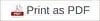7 min read
.jpeg?width=775&height=517&name=AdobeStock_577229835%20(1).jpeg)
Selecting an accounting software solution for your architecture firm can be an overwhelming process.
|
Key Takeaways:
|
Selecting an accounting software solution for your architecture firm can be an overwhelming process.
There are countless products to choose from, and they all offer different combinations of features and capabilities at different price points. When shopping, however, it is worth considering the fact that Intuit's QuickBooks accounting software solutions, by far, dominate the market in the accounting software industry with around 80% of businesses using some form of QuickBooks [1].
QuickBooks hasn't achieved this level of success for no reason. The fact is QuickBooks accounting software solutions are really solid products with a variety of versions that are designed to meet the unique needs of businesses during all stages and of all sizes.
Your architecture firm is no exception; QuickBooks could benefit your business, too, by helping you with everyday management and business strategy for growth.
The Top 5 Reasons Your Architecture Firm Should Be Using QuickBooks
1. Simplified Time Tracking
Time tracking is one of the most challenging aspects of managing your finances – especially in a service-based business like an architecture firm. Your biggest cost is your people, so accurately tracking their time on the clock is essential to knowing your true costs.
Without accurate time tracking, it's impossible to perform accurate job costing in a service-based business, let alone establish a pricing structure that truly reflects the cost of doing business.
Read More: Why Every Service Business Should Have Job Costing
2. Easy Report Generation
QuickBooks automates data collection and categorization which makes generating financial reports easy. At the click of a button, QuickBooks users can pull a wide array of financial reports that are necessary for compliance, tax filing, audits, and business management.
3. Flexibility and Scalability
Intuit offers a long list of QuickBooks accounting software suites and solutions. This means that businesses of all sizes and types and at every stage of growth can find a product that works for their company and budgets. Plus, several of these solutions allow you to switch products or add features, as your business's needs change.
4. Powerful Integrations
As the largest accounting software solution provider, Intuit seamlessly integrates with a long list of useful applications that further enhance your use of the product and improve your company's management and operations. For example, the following applications represent just a handful of the most popular that are designed to easily integrate with their users' QuickBooks software:
- Expensify
- Bill.com
- DocuSign
- Salesforce
- HubSpot
- QuickBooks Payroll
- LeanLaw
- Fathom
- Amazon Business Purchases
5. Improve Leadership With Reliable Data-Driven Decisions
With QuickBooks and its vast suite of integrative applications, you'll streamline most of your company's data collection and reporting. This means you'll always have timely and accurate financial reports that you can rely on. As a result, QuickBooks has the power to significantly improve your business management, strategy, and leadership by enabling you to make data-driven decisions to increase productivity, improve operations, cut costs, and maximize profits.
QuickBooks Options to Meet Your Architecture Firm's Financial Management Needs (on Budget)
Choosing a version of QuickBooks for your business, at first, might seem intimidating because there are so many options available. These options, however, are what lend QuickBooks both flexibility and scalability. With the right version, you can meet all of your business's back-office needs while staying within your budget.
Read More: The Best QuickBooks® Consultants For Your Business
When selecting a version of QuickBooks, consider your business's needs, such as how many individuals might need to access the software simultaneously, how many employees you have, the number of vendors you work with, whether you need to track inventory, and whether you require mobile access.
The following options are available in QuickBooks, and the one that's right for you will largely depend on your business's size, type, and needs.
Job Costing Helps Liberty Pipeline Grow From Breakeven To $1 Million In Profits In Just One Year
After setting up time-tracking integrations with QuickBooks, this service business now has activity-based job costing to make data-driven decisions!
---> Read The Full Story Here!
QuickBooks Online (QBO)
The main selling point of QuickBooks Online is that it gives you access from any device as long as you're connected to the internet. Another attractive feature of QBO is that it is accessible with a monthly subscription-based payment, which allows you to start small and scale up to more robust versions of the software, as needed.
QuickBooks offers several versions of QBO including:
- Simple Start - This version is the least expensive and comes with the fewest capabilities. While it might be tempting to save on this bare-bones version, most businesses (at least those that aren't one-person operations) are going to require more features.
- Essentials - Just slightly more costly than Simple Start, Essentials offers the minimum features in addition to time tracking and more billing capabilities. It also allows for three users.
- Plus - Plus includes everything in Essentials in addition to the ability to incorporate 1099 contractors and inventory tools. It allows five users.
- Advanced - The most robust version of QBO, Advanced includes everything that Plus has in addition to a six-user allowance and – this is the big differentiator – a US-based Intuit account manager and support team.
QuickBooks Desktop
QuickBooks Desktop versions offer much more powerful features and capabilities than the online versions of the software. Unlike QuickBooks Online, all desktop versions, except Enterprise, require the one-time purchase of the software system (that should be updated about every three years), instead of a subscription-based software service.
Read More: What Every Architecture Firm Needs To Know About Accounting
Like QBO, QuickBooks Desktop is available in several versions with a variety of different features, capabilities, and price points.
- QuickBooks Pro - This version is deceptively simple because it's easy to use and surprisingly powerful. Its features include basic timesheets, job costing, inventory, and bill payments in addition to accounts receivable and payable management. Plus, it offers the ability to generate invoices and reports. It allows for up to three simultaneous users and can track 14,500 combined employees, customers, and vendors. For your other categories (such as the chart of accounts or fixed assets), QuickBooks Pro houses up to 10,000 unique descriptors each.
- QuickBooks Premier - Premier is similar to Pro, but accommodates five simultaneous users in addition to capabilities such as estimate-to-purchase-order conversion, price leveling by item, current availability tracking, previous reconciliation reporting, and more.
- QuickBooks Enterprise - The most robust desktop version of QuickBooks, Enterprise is an annual software subscription that comes in three packages (Silver, Gold, and Platinum). Enterprise enables 30 simultaneous users and houses up to one million employees, customers, and vendors. The three tiers of Enterprise offer increasingly attractive and powerful features and tools.
Robust Cloud Accounting for Outsourcing Your Back Office
If you are unsure which version of QuickBooks would best support your business, working with a reputable outsourced accounting provider can help. By outsourcing your company's back office, you can take advantage of the wealth of experience that a team of financial management professionals can offer while getting set up with the accounting system and tools that your business needs to streamline operations and maximize profits.
With the vast array of features and capabilities that QuickBooks accounting software offers, outsourcing your back office is simple, and leading your business into a successful financial future is easy.
[1] List of companies using QuickBooks, market share and customers list. InfoClutch. (2023). Retrieved March 29, 2023, from https://www.infoclutch.com/installed-base/accounting-software/quickbooks/

.png?width=563&height=144&name=New%20GF%20Logo%20(37).png)