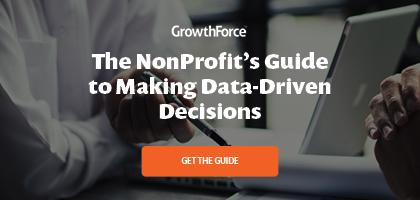Now is a good time to clean up and optimize your QuickBooks accounting system... and the best place to start is the chart of accounts in your business’s general ledger.
A chart of accounts acts like a table of contents for an accounting system, listing all of the business’s accounts and their code numbers. The chart of accounts is made up of five basic categories: asset, liability, equity, revenue and expense accounts.
When creating financial statements, it’s critical that accounts are matched to the proper financial report. If a business does not set up and use its ledger accounts correctly, its financial statements will be out of whack!
We’ll explain some of the dire consequences of an improperly maintained chart of accounts, but first, let’s review what makes up a chart of accounts.
Revenue and expense accounts are used to create your income statement; asset, liability and equity accounts are used to generate your balance sheet. Accountants typically design a chart of accounts according to generally accepted accounting principles (GAAP), then add sub class accounts based on the business’s industry and structure.
Asset Accounts
Asset accounts record what a business owns. The two types of asset accounts are: current assets and fixed assets.
Current assets – The assets owned by the business that can be converted to cash within one year. These accounts include bank checking and savings accounts, accounts receivables and inventory.
Fixed assets – The assets the company bought to help run the business which will not be resold. These accounts include buildings, equipment, computers, office furniture and vehicles. When these types of assets are purchased, they are recorded as fixed assets instead of an expense. As fixed assets, the purchase cost can be expensed gradually through depreciation of the asset during its useful life.
Liability Accounts
Liability accounts record what a business owes. There are two types of liability accounts: current liabilities and long-term liabilities.
Current liabilities – The liabilities that must be paid within one year. These include accounts payable to vendors and the government for payroll and sales taxes, and short-term loans such as credit cards.
Long term liabilities – The liabilities that can be paid over a longer period of time than one year. These include long term bank loans, capital leases and mortgages.
Equity Accounts
Equity is defined as the net worth of a business, calculated by showing assets minus liabilities. The equity accounts listed in a business’s chart of accounts depend on how the business’s legal structure.
Sole proprietorship - When there’s just one owner in a business, the equity accounts are owner’s capital, owners draw and retained earnings.
- Owner’s capital represents the cash that the owner has personally put into the business.
- Owner’s draw is the money the owner receives from the business operation.
- Retained earnings are the profits or losses accumulated by the business since its founding. This account is also used for a partnership or corporation.
Note: for both the sole proprietorship and partnership types of businesses, the owner is not considered an employee and does not earn wages from the business.
Corporation – A corporation is a legal entity owned by shareholders. The equity accounts in the chart of accounts for a corporation are called: capital stock, shareholder distribution and retained earnings.
- Capital stock is the stock that is sold to create the business.
- Shareholder distribution is the share of the business’s profits received by the shareholder.
A sub account is set up for each shareholder.
Limited Liability Company (LLC) – This business structure combines the pass-through taxation of a partnership or sole proprietorship with the limited liability of a corporation. The equity accounts for an LLC depend on the number of members in the business.
- Single member LLC has the same equity accounts as a sole proprietorship.
- Multi-member LLC has the same equity accounts as a partnership.
- S Corporation LLC has the same equity accounts as a corporation.
Nonprofit - A non-profit business is a tax-exempt organization formed for religious or charitable purposes. The equity accounts for a nonprofit are called restricted net assets and unrestricted net assets.
- Restricted net assets are donations that are earmarked for a specific purpose.
- Unrestricted net assets are donations in which the donor doesn't specify where or how the nonprofit uses the donation.
Revenue Accounts
Revenue accounts are the income a business receives from the sale of its products or services. Revenue account names include sales revenue, income for services, professional fees and commissions.
Expense Accounts
Expense accounts represent the costs associated with doing business. The two categories of expense accounts are direct expenses and indirect expenses.
- Direct expenses (also known as costs of good sold) are those expenses directly related to producing income from a job, project or product.
- Indirect expenses are overhead costs not directly related to generating income
such as rent, payroll and office supplies expenses.
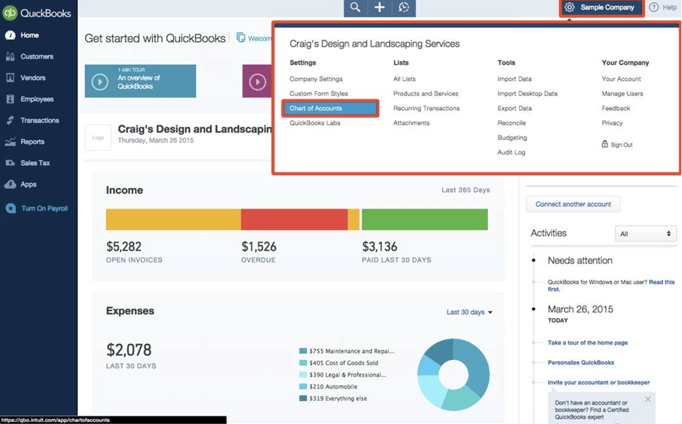
Common Chart of Account Issues
The chart of accounts in QuickBooks is designed to be easy to use for business owners who don’t have an accounting background. However, that ease of access can also wreak havoc on the chart of accounts of a growing business. You should be aware of how features of QuickBooks can influence your business’s chart of accounts.
- Feature #1: QuickBooks allows users to set up accounts outside the standard accounts.
What happens when a business needs to record a transaction in QuickBooks, but can’t find a matching account name in the chart of accounts? QuickBooks allows you to make up a new account name which you think better fits the transaction description. Unfortunately, this practice tends to spiral out of control.
While onboarding new clients, we’ve found businesses with more than 300 items in their chart of accounts. A large number of items is difficult to manage. An abundance of accounts can lead to items being placed in the wrong account categories and, as a result, inaccurate financial statements.
- Feature #2: QuickBooks automatically displays a balance for just the balance sheet accounts in the chart of accounts.
If the chart of accounts doesn’t supply revenue and expense account totals, it is difficult to job cost. QuickBooks must be modified to obtain those accounts’ balance totals on the chart of accounts.
- Feature #3: QuickBooks automatically puts the accounts in the chart of accounts in alphabetical order.
For job costing, a best practice is to separate expense accounts, not alphabetically, but in direct expenses and indirect expenses categories. With that method, direct expenses associated with a job can be more readily identified and allocated against a specific job.
Chart of Accounts Best Practices
Remember the saying “less is best,” when it comes to your chart of accounts. Here are some of the best practices to follow to improve and maintain your chart of accounts.
Reduce the size: Review your accounts to identify those with small amounts relative to the size of your business. Unless the account is necessary for managerial reporting, delete the account and roll it into a larger account. By periodically paring down accounts, you will keep the chart of accounts at a more manageable level.
Keep it consistent: Create a chart of accounts that can work for your business as it grows, and be sure to keep that chart intact. By keeping the chart consistent, you will be able to compare the results in each account from month to month and year to year. When you gradually expand the number of accounts over time, you will find it hard to calculate comparable numbers for more than the past year.
Lock down users: Utilize the lock-down feature in QuickBooks to limit subsidiaries and non-authorized employees from changing the standard chart of accounts. When a business has alternate versions of the chart of accounts, you will have a hard time consolidating the financial results of the business.
The Importance of the Chart of Accounts
When designing or altering a chart of accounts, you must keep in mind that each account is associated with a financial statement: the balance sheet, the income statement or equity statement. Remember that the three financial components are all interrelated. You cannot have an account item on the balance sheet without having a related account on the income statement and vice versa.
By following this accounting standard, you will have a chart of accounts that accurately reflects your business’s ability to make a profit, generate income and create equity.

.png?width=563&height=144&name=New%20GF%20Logo%20(37).png)