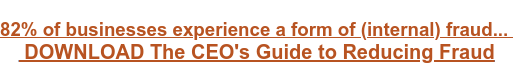.jpeg?width=682&height=455&name=AdobeStock_574808136%20(1).jpeg) Running a small business is far from simple. Let’s face it – if it was easy, everybody would be doing it. There are certain pains and struggles that nearly every small business owner feels, at least from time to time.
Running a small business is far from simple. Let’s face it – if it was easy, everybody would be doing it. There are certain pains and struggles that nearly every small business owner feels, at least from time to time.
The hours are long and the responsibility is great, but those are trials and tribulations that are to be expected when you go into business for yourself. They’re a normal part of doing business.
There are other pain points, however, that doesn't have to be an accepted part of your daily life at work. In today’s world, there are a lot of pains that can be eliminated with technology and automation.
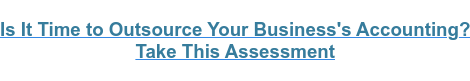 Specifically, if you’re experiencing accounting pain with your systems or staffing struggles, it’s probably time to make a change in your accounting and financial processes.
Specifically, if you’re experiencing accounting pain with your systems or staffing struggles, it’s probably time to make a change in your accounting and financial processes.
Systems Pains
Systems pains revolve around your financial statements. If your financial statements are inaccurate or late, they’re not doing you much good. In fact, they may even be costing you a lot of money.
What Causes Inaccuracies in Financial Reporting?
It is very rare for employees to report financial statements incorrectly or be intentionally late. Usually, this happens when a company is under-staffed or has a lot of manual processes. Ideally, you should get your financial statements by the 15th business day of the month.
If you’re regularly receiving your statements after this point, or if employees are making mistakes as they rush to meet this deadline, you have a bottleneck somewhere in your system that needs to be fixed.
You should have a checklist in place, which lays out a schedule of what needs to get done at the start of every month. This will help eliminate errors and oversights and will help to keep things moving down the pipeline.
A scheduled checklist will also account for holidays and employees’ vacation times, ensuring that reporting happens as planned, even when there are anomalies in the calendar.
Automating your financial system will help speed up the process and ensure reporting occurs like clockwork, even if someone is out of the office.
How Do Outdated Financial Processes Cost You Money?
Besides the frustration of having to deal with and less-than-useful reports as a result of inaccuracies, outdated financial processes can actually cost your business significant money.
Automation not only speeds up the process, but it actually lowers your accounting cost. It eliminates manual processes and streamlines places where you may have had redundant data entry. Timesheets are a great example of a manual process that benefits greatly from automation, as they often involve redundant data entry that’s simply not necessary with proper technology.
For example, your company might have employees fill out their timesheets, which are then entered into a spreadsheet. That spreadsheet is emailed to a bookkeeper who has to re-key the data into the payroll system. This means the same work is being done multiple times, which is a sign it’s time to integrate automation into your business.
The same is often true for expense reports; employees first enter their expenses into a spreadsheet and then hand them off to someone else for entry into the accounts payable system, involving one too many unnecessary steps in the process.
What is the True Cost of Accountant Clean-Up?
Besides simply being frustrating, the less-than-useful inaccuracies, and outdated financial processes can actually cost your business a lot of money.
Consider this: mistakes are often made because bookkeepers don’t always know what lies behind the transactions they record. As a result, items may be miscoded or misplaced. If you’re paying a CPA to clean up after your bookkeeper, your financial statements are costing you money.
It makes much more sense to have the people who are actually in charge of business decisions, code the transactions. People who manage clients’ projects, for example, know how their time was spent on each project, whereas someone in the back office will just be making a best-guess.
As such, time tracking, expense management, and approval of bills and coding are more efficient and accurate when the people who are actually doing the work account for their time.
Why Aren’t Your Financial Statements Meaningful?
Income statements and balance sheets won’t help you make data-driven decisions. Even if they’re accurate – which is often not the case for businesses using archaic processes – they’re still giving you backward looking snapshots of your business. To really be competitive, you need your numbers to deliver financial intelligence so you can make better business decisions and gear your organization toward the next level of success.
By employing an automated system, you unlock an entire world of analytical tools that will help you see the true picture of profitability within your company from many different angles. Automation allows you to create a single database in the accounting system that can be used to query reports and filter them based on the data you need to review. This simply isn’t possible with manual processes.
Automation allows you to analyze profitability by customer, job, sales rep, marketing campaign, service team, department, team, or person. You can organize it by city, state, region, or the entire company. When you have this kind of financial intelligence at your fingertips, you can make optimal spending decisions based on answers to questions such as the following:
- Where should I send my sales reps?
- Who are my most profitable clients?
- Which regions are outperforming the others?
Balance sheets and income statements simply can’t give you this kind of information. This is where automation comes in and allows you to capture so much more information in a cheaper and faster manner.
If you’re not able to slice and dice your data in a hundred different ways, it’s time to automate and integrate.
Why Doesn’t Your Cash Flow Make Sense?
Cash flow problems can impede – or implode – a business. If you have bad billing or collections processes, you may find yourself in a negative revenue cycle that’s hard to get out of. Let’s say your collections processes rely too much on a single person, what do you do when they take a vacation? What will you do if they suddenly get upset and quit?
However, when you automate as much as possible and implement accounts receivable management software, like Funding Gates™ as a collections portal, you reduce the dependency on one person. When everything lives online, you can get somebody to jump in and help out if your regular billings and collection staffer is out of the office.
Automation also helps improve expense management, reducing the likelihood that someone will submit expenses after you’ve finished billing a client. This scenario is common with manual processes, often forcing companies to eat expenses that get submitted after the project gets closed out because they can’t submit another bill to the client. Untimely expense submissions can create cash flow problems.
Staffing Pains
Staffing tends to come with its own series of pain points for small business owners. Incompetency, turnover and fraud can all be costly problems in their own rights.
Incompetency
As we said earlier, it’s often best to have the people who are actually doing the work to code the expenses, rather than the people in the back office. If a bookkeeper doesn’t understand where to code something, he or she may just do it the same way they did it last time.
Decentralizing decision making via web-based apps and workflow automation allows more people to have eyes on the same information, which helps to eliminate errors and bridge knowledge gaps.
Turnover
Everybody knows turnover is expensive from a hiring and training perspective, but it can also be expensive from a financial processes perspective, particularly if you’re too dependent on a single human being. Automation allows you to instill the best practice of zero-entry accounting, which basically means that if someone quits, the entire billing, collections, and payments processes won’t come to a screeching halt!
Fraud
Fraud is the single biggest reason you should move away from manual processes in favor of an automated accounting and finance platform. If you have one person who pays the bills and reconciles the bank accounts, you have a much greater risk of fraud.
The same is true if you have the same person who does the billing and collections also opens the mail or makes bank deposits and has the ability to delete invoices in QuickBooks.
Automation comes with a built-in audit trail, which is not possible with spreadsheets and paper entries.It provides a certain transparency in expense management that protects companies against fraud.
That’s because employees have to attach scanned images of their expenses, which then get sent to budget managers and routed for approval, so it’s far less likely that someone can slip in their own personal phone bill in there. Having more eyes on the approval process will safeguard your business against a potentially big loss.
Payroll is another place employees can rip you off if you’re not careful. With automated workflow available in an online time tracking platform like TSheets™, a bookkeeper can’t forge a fake employee or add extra hours to their own salary.
Using a PEO or a third party payroll service also helps protect you from anyone else’s payroll or gross wages being adjusted without approval from a member of the management team.
Are you ready to automate and integrate your financial systems into this century's standards? We're here to help because helping companies build better accounting systems is what we do!
Reach out to our team at GrowthForce to get your free quote today!
Source:
https://www.tsheets.com/app-marketplace/quickbooks-time-tracker

.png?width=563&height=144&name=New%20GF%20Logo%20(37).png)